Imagine having a personal assistant that never sleeps, never gets distracted, and can recall every detail you’ve ever learned. Sounds like science fiction, right? But what if I told you that such a tool already exists – not as a futuristic AI, but as a simple digital repository that’s within your grasp.
In today’s information age, we’re constantly bombarded with new ideas, insights, and knowledge. It’s like trying to drink from a firehose – how do you make sense of it all? And yet, despite being surrounded by so much information, many of us struggle to recall important details at will, or make connections between seemingly unrelated ideas.
The solution lies in building a digital second brain that’s tailored to your needs. A tool that can help you tame the chaos, unlock your full potential, and bridge the gap between what you know and what you can remember. But what is this mysterious “digital second brain” and how can it help you achieve your goals?
Content
- What Is A Second Brain?
- What is a Digital Brain?
- Digital Second Brain
- Why You Need a Digital Second Brain
- How To Structure Your Digital Second Brain
- Key Features of A Digital Second Brain
- Conclusion
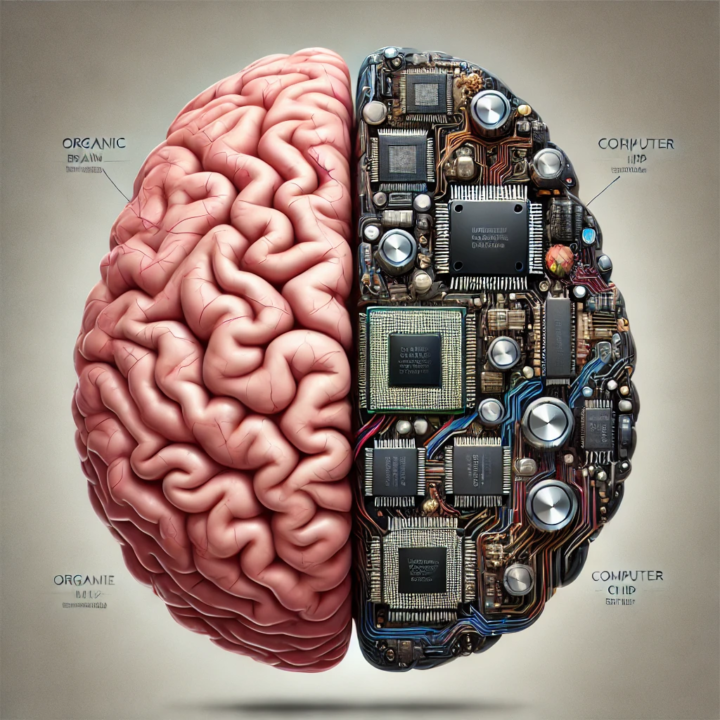
What Is A Second Brain?
I’m not 100% certain when concept of a Second Brain was first introduced, but it was popularized by author Tiago Forte in his book “Building a Second Brain.” At its core, the idea revolves around having a personal knowledge management system that complements your biological brain. Think of it as an extension of your cognitive abilities, where you can store, organize, and connect information in a way that enhances productivity, creativity, and decision-making.
In essence, a Second Brain is a centralized, organized, digital repository for your thoughts, ideas, and insights. It is a space where you can not only capture knowledge from various sources – books, articles, conversations, experiences, knowledge, interests, and expertise – but also facilitate creating a network of relationships and links between ideas. This allows you to reflect more deeply, learning patterns, and drawing new connections between seemingly unrelated concepts to develop a more intimate understanding of your thoughts, interests, and experience.
This is an iterative process that involves capturing, processing, and refining knowledge to make better decisions and achieve your goals. Your Second Brain serves as an extension of your real brain.
Building a second brain essentially involves offloading information from your brain into some other more persistent medium that you can access for later use. In the past it was very common to use notebooks and physical paper journals to jot down ideas, brainstorm, contrast pros and cons of a major life or career decision, etc.
Today building a second brain typically involves using some software for Personal Knowledge Management (PKM) and journalling. It typically involves using note-taking apps, document management systems, databases, or other software solutions to store and connect various types of content. The idea has existed for a while, as you can see in the Google Trends graph below, and rose in popularity in 2022, the year Tiago Forte published his book.
What Is A Digital Brain?
Building a second brain essentially involves offloading information from your brain into some other more persistent medium that you can access for later use. In the past it was very common to use notebooks and physical paper journals to jot down ideas, brainstorm, contrast pros and cons of a major life or career decision, etc. However, in the 21st century we have so many digital solutions available that offer distinct advantages.
The term “Digital Brain” can be somewhat misleading, as it implies a direct mapping between the human brain and digital technologies. However, in the context of personal knowledge management, a Digital Brain refers more accurately to the tools, systems, and processes used to create and manage a Second Brain.
Think of a Digital Brain as an umbrella term that encompasses various software applications, note-taking methods, and databases designed to support the creation and maintenance of a Second Brain. It’s a digital landscape where you can store, organize, and connect information in ways that facilitate learning, creativity, and problem-solving.
While a Digital Brain is not an actual AI or Large Language Model, it can be powered by such technologies to enhance its capabilities. For instance, AI-driven tools can help with tasks like text summarization, entity recognition, idea brainstorming, draft editing, and topic modeling – all of which can contribute to the creation of a more comprehensive and insightful Second Brain.
Digital Second Brain
So, what exactly is a Digital Second Brain? In essence, it’s a digital repository that mirrors your cognitive abilities, storing and connecting information in ways that enhance productivity, creativity, and decision-making. A Digital Second Brain is an extension of the Second Brain concept, leveraging digital tools and technologies to create a more efficient and effective personal knowledge management system.
In practice, a Digital Second Brain can take many forms – from note-taking apps like Obsidian or Evernote to wiki-style databases like Notion or Confluence. It’s a highly customizable space where you can capture information, establish relationships between ideas, and reflect on your learning in a structured and intuitive way.
When built and maintained effectively, a Digital Second Brain becomes an indispensable companion for personal growth, skill development, and professional success. By leveraging the strengths of digital technologies, you can overcome information overload, unlock new insights, and achieve your goals with greater clarity and precision.
Why You Need a Digital Second Brain
There are many reasons why a Digital Second Brain would have a massive positive impact on your life, no matter if you’re a busy stay at home spouse, a busy professional (doctor, accountant, lawyer, plumber), a University student, a writer, model, content creator, mid-level manager, researcher, salesperson, etc.
In the 21st century not only do we have information overload, but we have task overload, with increasing demands not only from work, but from our family, social circle, and from ourselves. Optimizing your use of a Digital Second Brain can give you huge efficiency and productivity gains in both your personal and professional life.



- Information Overload: With the constant influx of new information, a digital second brain helps you manage and organize your thoughts, ideas, and knowledge.
- Improved Productivity: By storing and connecting relevant information in one place, you can quickly access and apply it to tasks, projects, and decisions, leading to increased productivity.
- Enhanced Creative Insights: a digital second brain allows you to explore connections between seemingly unrelated ideas, fostering creativity and innovative thinking.
- Better Decision Making: With a centralized repository of knowledge, you can analyze data, identify patterns, and make informed decisions more efficiently.
- Personal Knowledge Management: A digital second brain enables you to take ownership of your learning, skills development, and expertise, making it easier to track progress and set goals.
- Improved Communication: By having a clear and concise way to share knowledge and ideas with others, you can enhance collaboration, reduce misunderstandings, and increase team productivity.
- Reduced Stress and Anxiety: with a digital second brain, you can quickly retrieve information, eliminating the need for mental notes or cluttered physical spaces, leading to reduced stress and anxiety.
- Long-term Retention of Knowledge: By storing information in a structured way, you can retain knowledge over time, even if you don’t access it frequently.
If you are a knowledge worker, which according to Forbes as of 2020 was over 1 billion people worldwide, you would greatly benefit from the effort of building a Digital Second Brain. A knowledge worker, sometimes called a white collar worker, typically has the characteristics of:
- Solving complex problems,
- Analyzing data,
- Creating new intellectual property (i.e. movie scripts, software)
- Developing new products or services
- Works relatively independently
As a knowledge worker, a digital second brain is a must have since it aggregates your knowledge in an organized, hierarchical manner, and also allows for linking of knowledge, tags and free association. You can super charge your digital second brain with AI or LLMs to expand your capacity for analysis, brainstorming, writing, etc.
In fact, I wrote an article called “Why Write? The Lost Art of Thinking” and a Digital Second Brain pairs nicely with helping someone to write well. Check it out if you’re interested.
How To Structure Your Digital Second Brain
In the previous sections, we’ve discussed what a digital second brain is and why you need one. Now, let’s dive into how to structure your digital second brain in a way that makes sense for your needs and goals.
There are two main methods that we’ll examine here:
- The PARA framework, which is a way to organize your Digital Second Brain into clear and distinct sections that allow for clarity.
- The CODE framework, which is a method to approach using your Digital Second Brain.
These two methods are distinct and complimentary and should be used cooperatively to optimize organization and efficiency of your Digital Second Brain.
The PARA Method
While the CODE method is a framework for processing information, the PARA method is an organizational framework to keep your second brain neat and tidy.
PARA stands for:
P – Projects,
A – Areas,
R – Resources, and
A – Archive.
When you have dozens, and eventually hundreds, or even thousands of notes, collected information, media, articles, journals, memories, etc all stored in your second brain, you need a functional organizational system that consists not only of folders, but also categories, tags and links. That is what PARA offers: a comprehensive, versatile, simple organizational schema that you can adapt to your life (or business!).
Some of the key features that we’ll be using for PARA are: folders, links, and tags.
Projects (P)
Projects refer to a task or goal with a pre-defined end-points and a deadline.
For example, you might have a task such as planning a vacation to Portugal. In your projects folder you’d open a document titled “Portugal 2025”. Within this document you might write an outline/draft of what you need to accomplish to plan this trips, including things like:
- Travel dates
- Destination
- Airline ticket information, purchase confirmation tickets,
- Accommodations: hotel/hostel/Air BnB information, check in/check out times, confirmation numbers etc.
- Specific sites to see, planned activities, restaurants that you want to visit, etc.
- … etc …
All of this can be stored in one text document, or in several if you prefer to break it down, but this would be stored in the projects folder.
Once this project is complete – aka you’ve enjoyed your wonderfully planned vacation – you can move this whole folder to the Archive folder (spoiler alert).
Reminder: exercise some flexibility with Projects! You can have a bigger, longer term project that is broken down into multiple sub-projects. In fact, this is an excellent way to motivate, prepare for, and track success!
For example, you may have a big project that is something like “upgrade backyard”. This may consist smaller projects like:
- Landscape
- Order bin for old dirt/shrubs etc
- Rent equipment if needed
- Ask friends/family to help
- Grass
- Order sod
- Lay sod
- Water sod
- Build garden bed
- Buy: compost, soil, flowers, shrubs
- Plant flowers etc
- Do Patio
- dig out area
- order weed barrier, sand screen, stones
- manual labour of lay barrier, sand screen, stones
- Shop for patio equipment (couch, chairs, planters, plants, etc)
Areas (A)
The Areas category of the PARA method refers to topics that are long term responsibilities or something that requires ongoing management over a long period of time, and is not a simple project with a defined deadline.
These often include whole domains of your life, such as “Family”, “Health”, “Finance”, etc.
This can be things like:
- Health, which would include diet/nutrition, exercise, sleep habits, mental health, meditation, stress reduction, doctor visits, perhaps biowearables etc.
- Finance, to include budgets, Financial Statements, Receipts for tax deductions, property value assessments, mortgage documents, Tax documentation, etc.
- Self Improvement, to include journaling notes, book summaries, goals, motivational notes, etc.
- Home, to include documentation and notes about your home, such as copy of deed, perhaps notes on repair and maintenance, upcoming expenses, a list of trusted contractors in the area for your home repairs, information for the maid or yard keeper, etc.
Resources (R)
The Resources domain of the PARA method is almost like a catch all. Include any topics of ongoing interest in the Resources section. From here you will likely gain inspiration for future topics.
The Resources domain has much lower actionability, and mostly includes stuff that will be acted on later. Some examples of things for the Resources section of PARA include:
- Future subjects you want to learn more about. interests, hobbies, content, quotes, places you’d like to visit someday
- Can be for fun or “just in case”, other times very practical such as recipes, case studies for work/business, photos for a future project etc.
Archive (A)
Your Archive is where you store things (big surprise). It is completely inactive, like a cold storage vault. The Archive consists heavily of completed projects. It is much more rare to archive an area, but certainly possible.
In the 21st century there is little need to delete anything. You can keep all of your previous work for next to no cost, and have access to it at any time.
You can use your archive in a couple of ways:
To get started. Setting up a digital second brain can be a DAUNTING task, especially if you have a lot of notes, files, etc. It would take a long time to organize everything and you can’t just put your life on hold. So dump everything into your archive folder. Now you have a clean slate. Take a small chunk of time every week, 15 minutes up to one hour, to go through your archive to categorize items into Projects, Areas, or Resources.
To store old items. Things change. You’ll likely complete many different projects that can be moved into your archive folder. Additionally, Areas in your life might change. You may have an area dedicated to your first career (with associated resources too), but now you have a much more exciting, better paying, more fulfilling career: so dump all of the items from that career into a folder and move that folder into Archive.

The CODE Method
CODE stands for: Capture, Organize, Distill, and Express. It is a simple framework that guides you in synthesizing information to include within your Digital Second Brain. These four steps are versatile and transferable to suit any profession.
The CODE framework is an ongoing, iterative protocol. You will be using it everyday.
Capture (C)
The concept of Capture in the CODE framework is the first and easiest step, but also a very important step. There is no hidden meaning: to “capture” means to determine what information is worth preserving to come back to.
The Capture step is literally curating information from a variety of sources that you consume that are either tightly correlated or loosely correlated, but nonetheless are related to some topic, idea, interest, project that you are working on.
You can capture in many ways:
- “Like”, “Favourite”, “share”, “re-post/re-tweet” content on social media so that you can come back to it later.
- Bookmarking: webpages/blogs/articles related to a topic of interest.
- Highlight parts of a book in an eReader/Kindle etc.
- Take screen shots
- Write a quick note in a notes app, or an email etc.
I read in an article on this framework to think like a curator. We are bombarded with so much information online every day. You cannot (or at least should not) try to “capture” everything.
Think like a curator: what information is salient to what I am working on? From what can I draw creative inspiration for a project? You must be cognizant and strategic with both the content that you view, and the information that you capture.
Do not think too hard, or spend too much time deciding what to capture: if it resonates with you, then capture it, if not, then don’t. Capturing something should take seconds.
The data that you capture can be placed into the Resources folder in your PARA organization until you are able to organize it (below).
Organize (O)
The next step in the CODE framework is to Organize. In this step you want to ensure that the information that you’ve captured is not a disorganized mess. You need to be able to locate information quickly and effectively.
Organizing information means categorizing it and creating hierarchies. You want to have structure to your organization, but maintain some fluidity. Over time the way you wish to organize your Second Brain may change.
- Create a clear hierarchy for your categories and tags.
- Have a structured hierarchical folder system
- Use consistent naming conventions across all of your notes and files.
- Make sure you have a clear understanding of how each piece of information relates to others in your digital second brain.
Within organization you can cluster ideas and notes together in numerous ways:
- Folders
- Tags
- Categories
- Linking together (applicable in most note apps)
Distill (D)
After organizing, you’ll likely find that some information is more relevant or valuable than others; and in some places the information is simply repeated.
This is where distillation step comes in – identifying the essence of what’s important, separating it from the noise, and making connections between seemingly disparate sources or ideas. You can use tools like summarization software, highlighting, or even just plain old-fashioned human judgment to help you distill your information.
- Use a consistent process for evaluating the relevance and importance of each piece of information.
- Create clear criteria for determining which information is worth keeping and which is not, and apply these criteria to all of your captured content.
- Make sure you have a clear understanding of how each piece of information relates to others in your digital second brain.
Be ruthless in distilling information. If you read 1 book per month and make a 10 page summary on each book, then you’ll have 120 pages to review if you wanted to review them all. Aggressively summarize the most key important information.
Design notes that are for you. That means you can come up with whatever format or convention that works for you.
Take your time as well, you don’t need to take all of your notes at once. This has been called “progressive summarization” by Tiago Forte on his site ForteLabs. Distill your notes opportunistically.
Express (E)
Express – the last step in the CODE framework. This is the whole purpose of the capture, Organize and Distill: to express your ideas in whatever medium you like! Art, writing, podcast, video, etc.
You may be working on a work or personal project, contributing to a meaningful cause, starting a side hustle, or doing writing exercises to improve on yourself. You might be preparing notes for a presentation; or even be using a Digital Second Brain to complete your studies and organizing your coursework in such as way. The Express step in the CODE framework would be directly applicable to writing research papers, or working on class projects.
What Should You Include in Your Digital Second Brain?
Now that you know about the different PARA categories, how do you decide which information to put where?
There is a simple 3 Question approach. Ask yourself:
- What Project would this be useful for?
- If none: Which Area would this be useful for?
- If none: Which Resource does this belong to?
- If none, you might want to delete that piece of information.
This should be done during the Organize section of the CODE framework in determining where to allocate what you have captured.

Key Features of a Digital Second Brain
Your Digital Second Brain is highly versatile and if implemented properly and used over time, it will have lots and lots of information within it from personal and work related notes, projects, responsibilities, etc.
Today you can even integrate LLMs and other types of artificial intelligence tools into a text based Digital Second Brain. This adds efficiency and productivity to the user. Today, and into the future, Digital Second Brains are incredibly powerful tools for everyone, but especially for knowledge workers.
With that in mind there are key features that are critical for having a Digital Second Brain, first and foremost being security. Key features for a digital second brain are listed below:
- Private – this is your second brain, it will hold sensitive information, including things such as journals, business plans, perhaps health or family information, etc. Ideally it should be local and encrypted, and if not local, then it should at minimum be end-to-end encrypted with a strong password.
- Ownership and Control : By hosting your digital second brain locally on your own device or server, you maintain complete control over your data and ensure that it remains private. This is in stark contrast to cloud-based services where companies like Google, Amazon, or Microsoft have access to your sensitive information, which can be a concern for many individuals.
- Encryption : Using end-to-end encryption ensures that only you can access your digital second brain’s contents, even if someone gains unauthorized physical access to your device. This level of security is particularly important when storing sensitive information like personal notes, financial data, or health records.
- Accessible : Allows users to access their digital second brain from anywhere, at any time, using various devices and platforms.
- Open Source : Allows users to modify and customize the software to their needs, but also introduces security risks if not managed properly. Open-source software allows developers to review and audit the code, ensuring that it meets high standards for security, transparency, and reliability. By using open-source technology, you can trust that your digital second brain’s architecture is sound and less susceptible to vulnerabilities.
- Cross Platform : Enables users to access their digital second brain across multiple devices and platforms. This can make it easier for users if they switch from a Windows to a Mac environment or Linux etc.
- Text-based : A text-based digital second brain allows for easy note-taking and organization, with features like tagging, categorization, and search. It also allows for easy integration with LLMs for Artificial Intelligence features/enhancement.
- Searchable : Allows users to quickly find specific pieces of information through full-text search, tag-based searching, or AI-powered suggestions.
- AI/LLM Integration : Enables the integration of artificial intelligence tools, such as LLMs, to provide efficiency and productivity gains, including automatic summarization, text analysis, and more.
- Plugins : Allows users to extend the functionality of their digital second brain with third-party plugins, enabling customization and integration with other tools and services.
Having a Digital Second Brain that is local, encrypted, and using open source technology, along with the other above mentioned features will give you a robust Digital Second Brain that not only is secure, but is highly functional and future proof as technology around Second Brains and AI Agents develop.
Conclusion
What we haven’t talked about are the different platforms available for your Digital Second Brain, and there are many. I’m keeping that for another post in the near future.
As we’ve explored in this article, the concept of a digital second brain offers a wide range of benefits for individuals and organizations. By harnessing the power of technology to create a personalized knowledge management system, you can unlock new levels of productivity, creativity, and innovation. Whether you’re looking to boost your career prospects or simply improve your overall well-being, building a digital second brain is an important step towards achieving your goals.
